How To Photo Document A Water Loss in 3 Steps
Tired of Bad Job Site Photos? This One-Minute Hack is for You.
Let's be honest, you're a busy technician in the field. The last thing you have time for is a lecture from your Project Manager about why your photos aren't good enough. You're there to do the work, not to become a professional photographer. We get it. And we also get that you're definitely not going to sit through a 45-minute training video on photographic techniques for water damage losses.
But what if we told you that in just one minute, you could learn a simple, three-step process to capture every image your office needs to write their estimate and justify their invoice? No more angry calls from the PM, and no more frustration.
Here’s how you can take the perfect job site photos every single time.
Step 1: Master Your Camera Settings
Before you even think about snapping a picture, let's get your settings right. It's crucial for capturing the whole story of the room.
- Go Wide: Use the 0.5x (or ultra-wide) setting on your phone's camera.
- Go Sideways: Always shoot in landscape mode.
The goal is to get as much of the ceiling and floor into the shot as possible. This gives the estimator a complete view of the space they're dealing with. So, pinch out on your iPhone to zoom out to 0.5x. (And if you have an Android... well, you know.)
Step 2: Position Yourself for Success
How you stand is just as important as your camera settings. To get a stable and comprehensive shot, keep your shoulders parallel to the wall you're facing. This simple adjustment ensures consistency and a clear perspective in your photos.
Step 3: The Four-Corner 360° Sweep
This is where the magic happens and is the biggest takeaway. The most common mistake technicians make is walking into a room, taking 87 pictures of the specific damage, a few random shots of floorboards, and then leaving. That doesn't tell the full story.
Instead, follow this simple rule:
- Stand in each of the four corners of the room.
- From each corner, take one or two photos aiming towards the center of the room.
By doing this, you're creating a full 360-degree panoramic view of the job site. In just a handful of photos, you’ve documented the entire room, including all four walls, the ceiling, the floor, and the contents.
That’s it. That’s the whole process. By following these three simple steps, you provide the office with everything they need. The PM can write their estimate in peace, your work is fully documented, and you can get on with your day without any more nagging about photos.
So, next time you're on a job, remember this quick guide. It'll make everyone's life easier—especially yours.



.svg)
.svg)
.svg)
.svg)